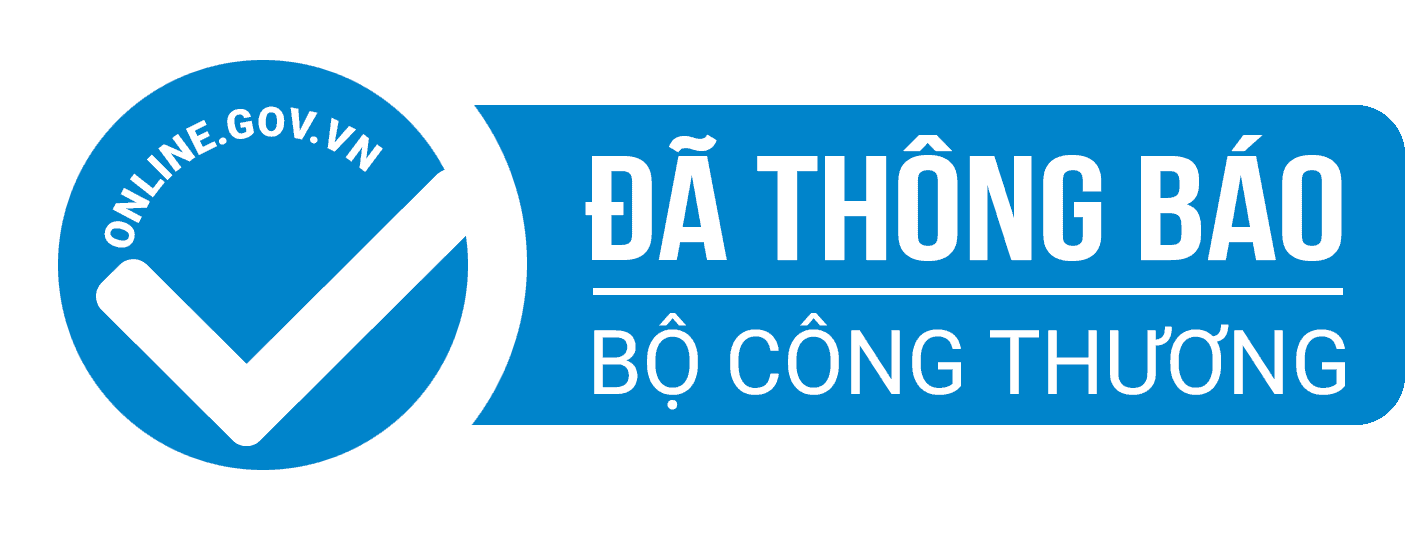INSTRUCTIONS FOR USING ONLINE CHECK-IN FEATURE ON MYVINPEARL APP:
Step 1: Download the MyVinpearl app on the App Store or CH Play
Step 2: Sign up/ log in to your account
Step 3: Check in online
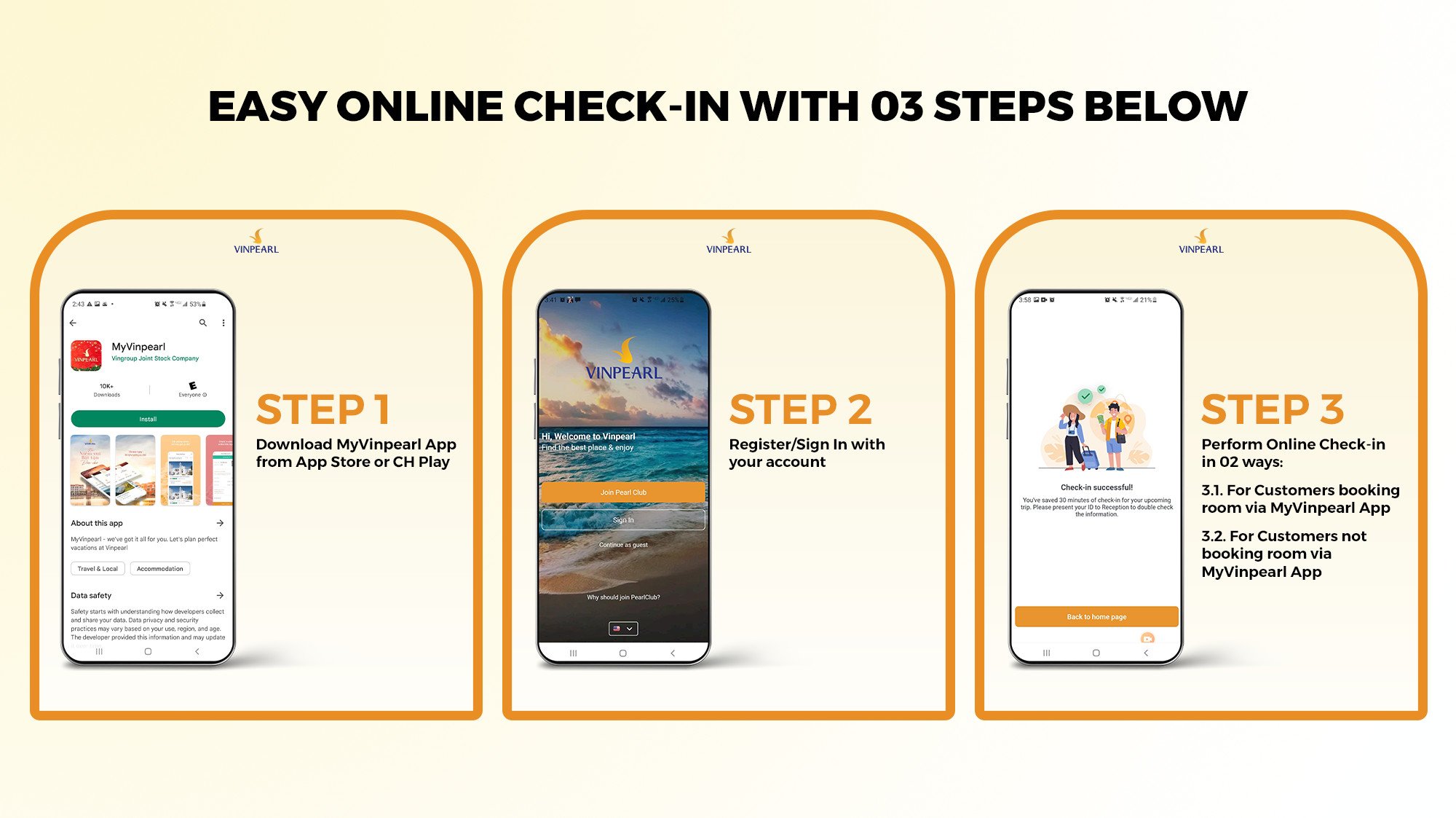
FOR CUSTOMERS BOOKING ON APP
Step 3.1.1: Go to Orders/Booking History, select the reservation you want to do online check-in
Step 3.1.2: Select the Room Information bar, click on your room
Step 3.1.3: Click Online Check-in
* Online Check-in feature is only open 24 hours prior to the check-in date
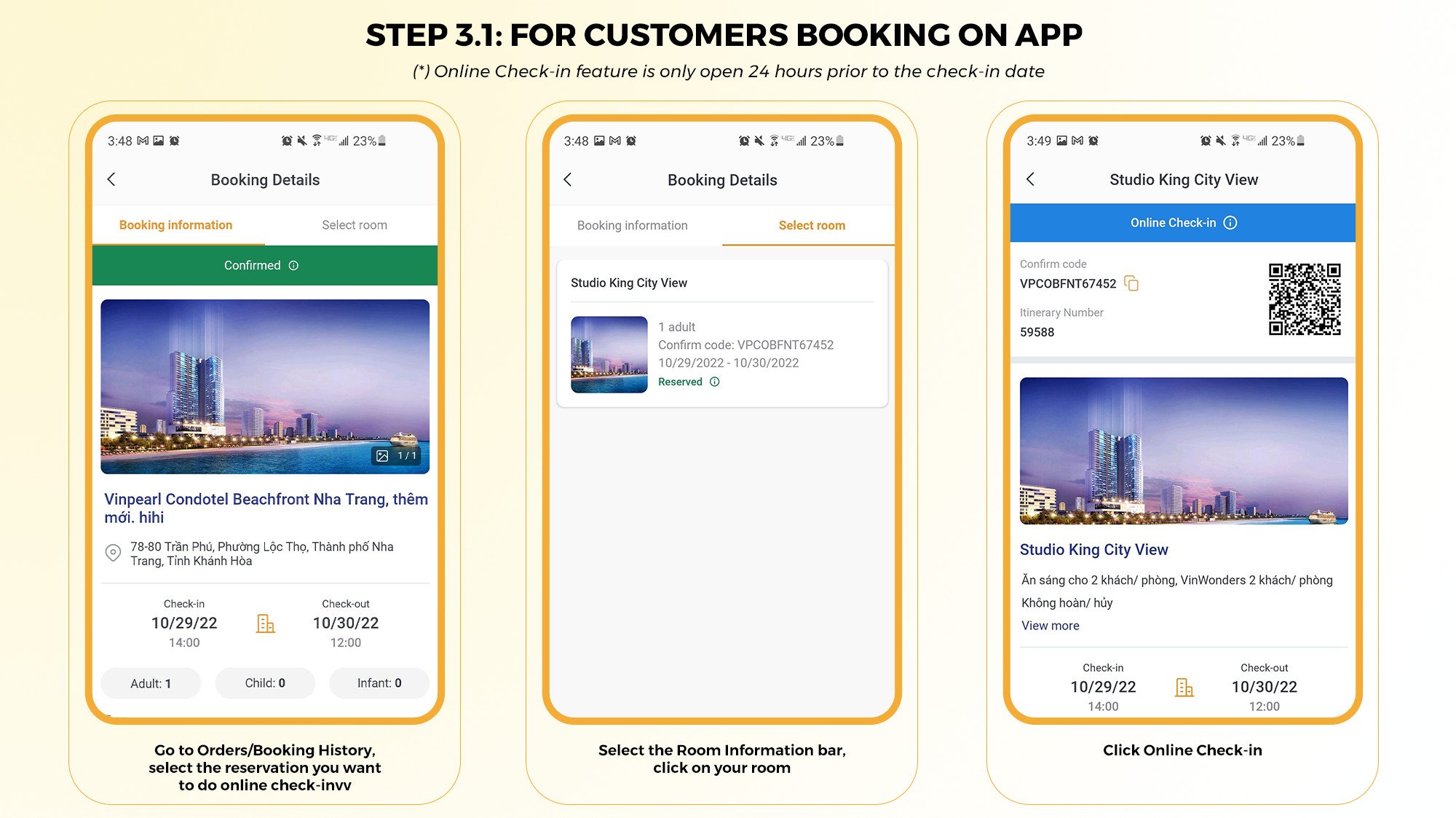
FOR CUSTOMERS NOT BOOKING ON APP
Step 3.2.1: Select "Check in"
Step 3.2.3: Click Online Check-in
* Online Check-in feature is only open 24 hours prior to the check-in date
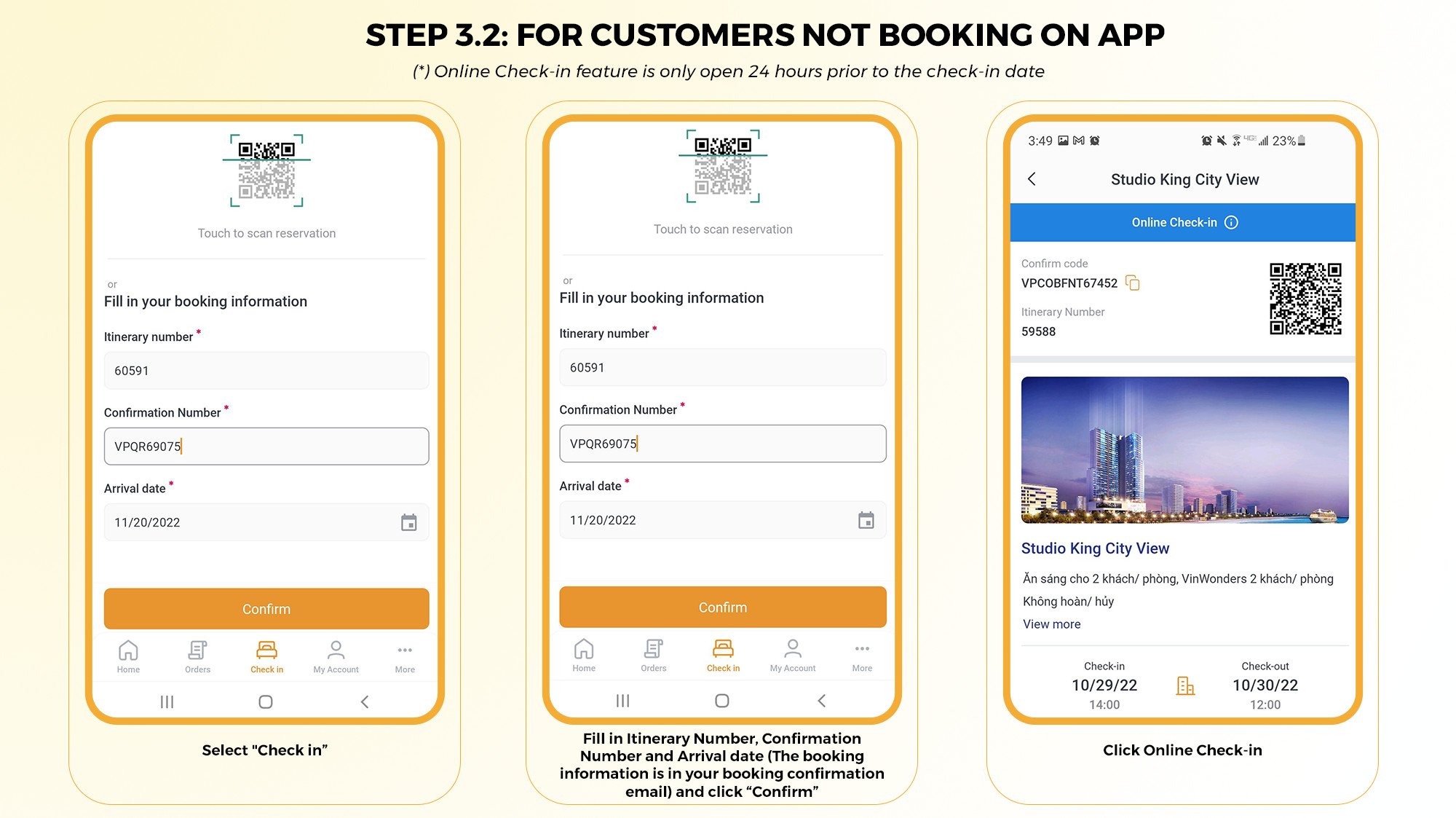
Step 4: When the online Check-in screen appears, please check the number and name of guests in the room. In case of missing/inaccurate information, please contact the hotel for assistance.
Step 5: Click to select each guest in turn to perform online Check-in. Click Select from the Guest Handbook, then select Add new guest
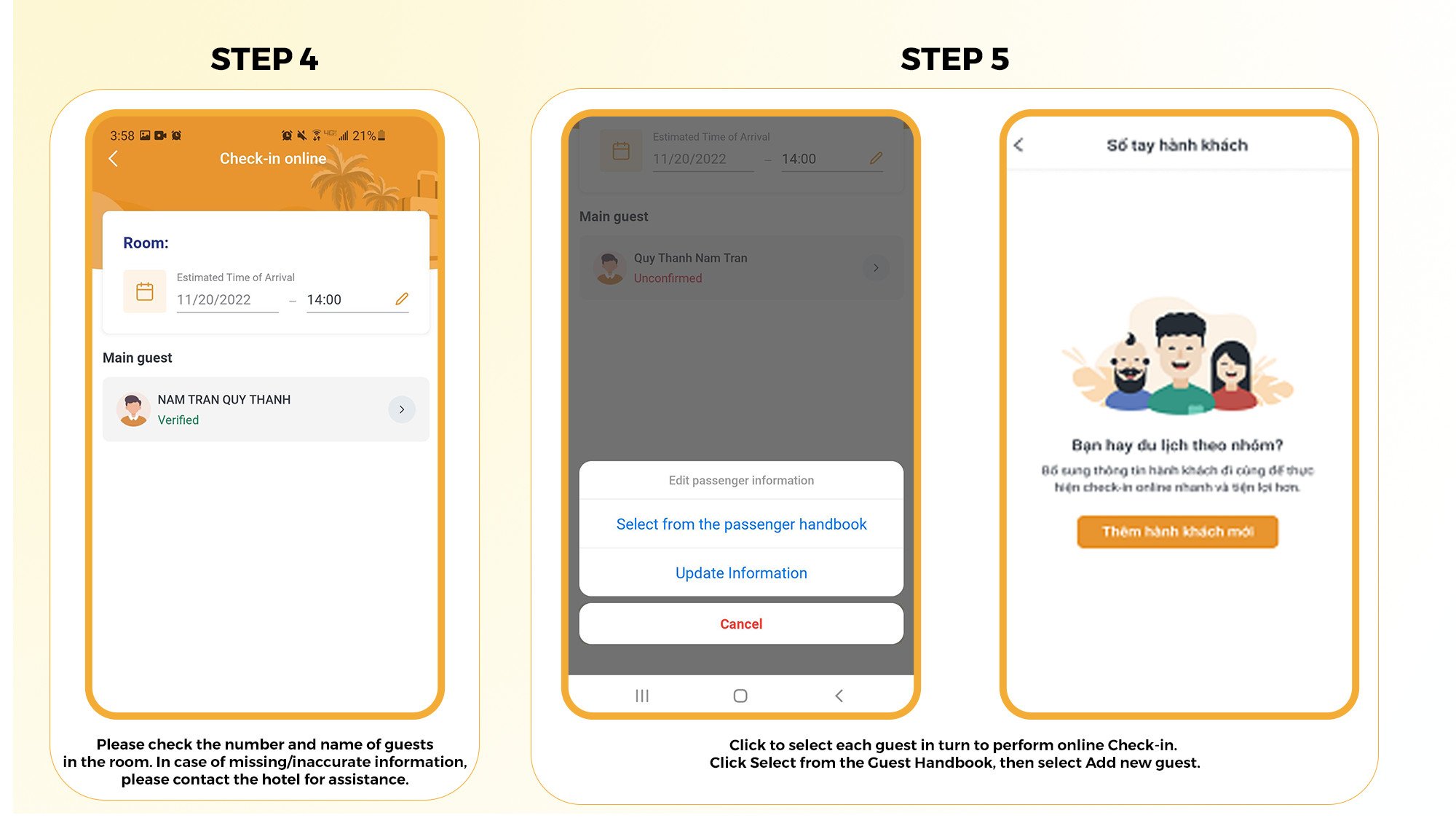
Step 6: Perform Online Check-in:
Step 6.1: Take photos 2 sides of your ID card
* The ID taken must be a bright and clear hard copy.
Step 6.2: Take photos of your face
* You need to take 2 times, 1 from far away and 1 close to your face.
Step 7: In the Edit information screen, you can add the missing information such as Email, Phone number, Address... and click Save.
Step 8: Repeat the above steps for each guest in the room
Step 9: Click Confirm Online Check-in (x/x guests) to complete Online Check-in
Step 10: When arrive at the the hotel, provide your ID card and sign to complete the Check-in process
For direct support, kindly contact us via:
- Hotline: 1900 23 23 89 (ex 3)
- Email: [email protected]